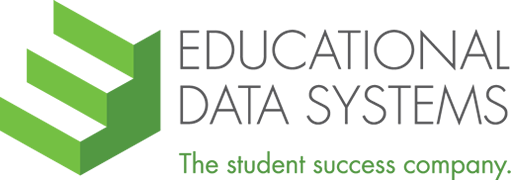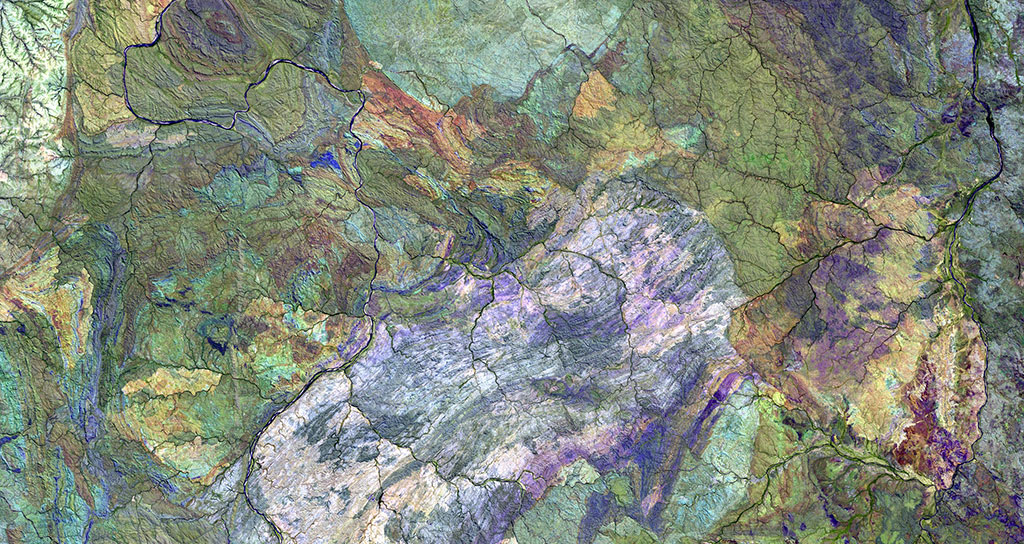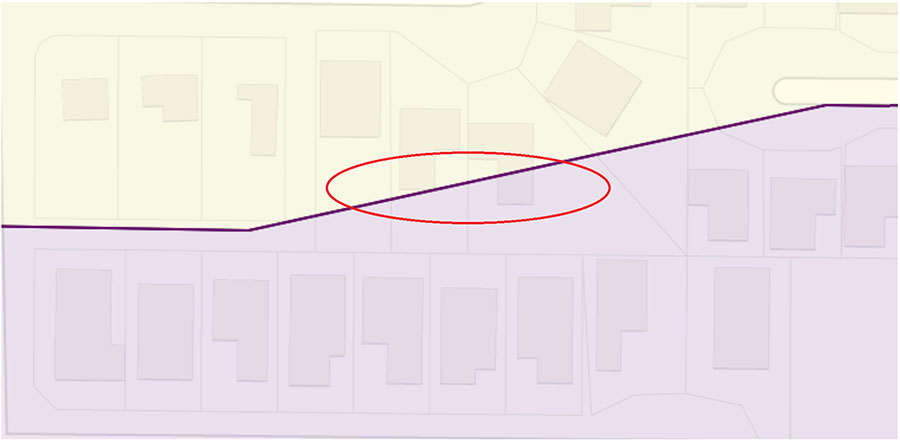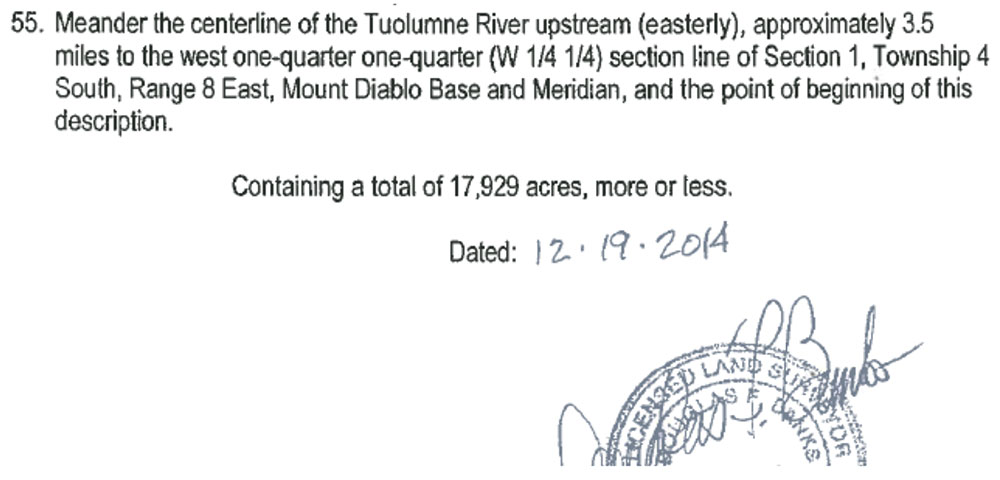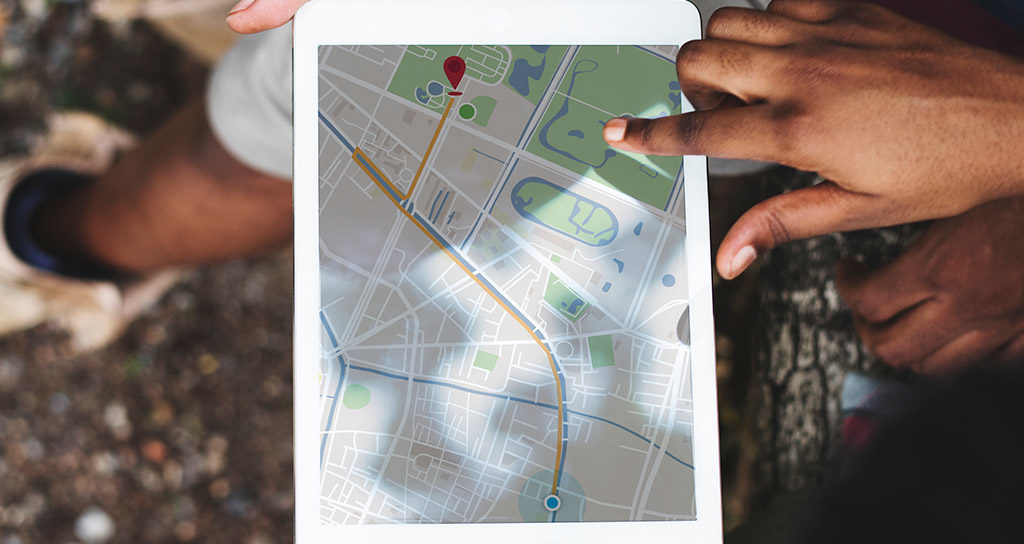By David R. Johnston, GIS Manager, Educational Data Systems
A geographic information system (GIS) is a framework for gathering, managing, and analyzing data. Rooted in the science of geography, GIS integrates many types of data. It analyzes spatial location and organizes layers of information into visualizations using maps and 3D scenes. With this unique capability, GIS reveals deeper insights into data, such as patterns, relationships, and situations—helping users make smarter decisions.1
Businesses have been quick to understand the marketing advantages of GIS technology, but how can school districts benefit?
Let’s start to answer that question with an example from business—say, a restaurant. We are all familiar with online mapping applications like Google® Maps™and Apple® Maps. We can enter the address of a restaurant, and the app will then give us the restaurant’s location by putting a pin on a digital map. We can also access additional information in a GIS database such as photos of the restaurant, reviews, coupons, and any other information that has been linked to that location.
Public school districts use very different types of information, but GIS technology can link student-level data to a geographic location and reveal insights that can lead to efficient problem-solving. Districts can analyze where students live in relation to school facilities and develop solutions to challenges such as opening a new school, closing a school, reconfiguring grade levels, changing attendance boundaries, or balancing demographic groups across schools.
GIS technology connects students and their associated data to geographic locations through a process called geocoding.
What is geocoding?
Geocoding is a way of finding or seeing a location on a digital map. “Geo” refers to a map of the earth, and “coding” refers to putting a point on that map. Geocoding an address results in a set of X and Y coordinates that identifies a place on the earth where that address is located. Geocoding applications take addresses and convert them into X and Y coordinates that can be used in a GIS database.
How does geocoding work for school districts?
School districts geocode their student addresses so they can see where their students live on the map and analyze their student data geospatially, meaning in relation to where they live. The district enters addresses that are stored in their student information system (SIS) into a geocoding application, and the application returns the X and Y coordinates. The X and Y coordinates are pieces of data that can be added to student records.
Without an application that uses those X and Y coordinates and converts them to a point on a map, they are not very useful. So, once the X and Y coordinates are stored in the student records, they can be used in a GIS application that will convert them to points on a map. The GIS application may also provide tools for data analysis that combine multiple types of other data with the location information.
Ten Benefits of Geocoding Student Addresses
Geocoded addresses are used by school district administrators and planners to
- Double-check the accuracy of the addresses in the district’s SIS and make corrections according to the geocoded address information.
- Analyze transfer policies by looking at a map to see which students are living outside the district’s boundaries and which students reside in the district but are transferring to other schools within the district.
- Calculate the distance that students travel to school and review transportation (walking vs. riding) policies.
- Review school attendance boundaries to see if they are appropriately serving students living in or transferring into schools within the district, and, if needed, develop boundary change scenarios to provide data for decision-making.
- Analyze student counts by grade-level and review grade level configurations at schools.
- Analyze student demographic, program participation, and special needs data geospatially.
- Layer other types of data, such as economic data, crime data, and access to fresh foods over the district’s student data to see patterns, correlations, or gaps in programs or interventions that may be needed.
- Review feeder school patterns (i.e., elementary schools that send students to middle or junior highs, and middle or junior highs that send students to high schools) to (a) identify the nearest schools to where students live, and/or (b) review capacities and utilizations of the receiving schools by geographic areas.
- Help calculate enrollment forecasts using geographic areas smaller than a full school attendance area, potentially accounting for varied growth rates across the geographic area of the district.
- Identify students and enable communication with families who may have been affected by natural disaster.
As a school district, what do I need to do?
The district prepares a spreadsheet file of the student records from the SIS that contain at least a student ID and address. Addresses can be parsed (separated) into multiple segments (i.e., the house number, direction, street name, city, state, zip) or concatenated as one string.
Some GIS applications allow a direct connection (i.e., via an application programming interface [API]) between the district’s SIS and the geocoding application—in which case, geocoding the addresses is a more automated process than downloading and uploading data files.
Other student data such as name, gender, birthdate, program participation, race/ethnicity, test scores, and language proficiency can be included in the data file. The GIS application that uses the geocoded data can then report and analyze other student data in addition to the ID and address.
Does geocoding work for all addresses?
No, some addresses will return an error in the geocoding application. This can happen for a variety of reasons. For example, if any part of the address is incorrect or if the address is so new that it has not yet been included in the X and Y coordinate system, then the address cannot be geocoded. Large companies, like Google, Microsoft, and Apple, update their addresses and streets continually; but because streets change often, there can be gaps in their coordinate databases. Some districts’ SIS data will result in 100-percent-geocoded addresses, but others, depending on whether there is a lot of new construction in the area, may result in less than that.
What happens if an address does not geocode?
If an address does not geocode, it may need to be reviewed for accuracy and corrected in the SIS. Geocoding is a good way of checking the district’s SIS addresses and correcting them if needed.
If the street or address is correct but very new, it can be run through multiple geocoding applications to see if one of them has the new street or address coordinates in its database. If none of the available geocoding applications will geocode the address, geocoding may need to wait until later once the new streets are added and X and Y coordinates are updated.
1) “What is GIS?” on Esri.com