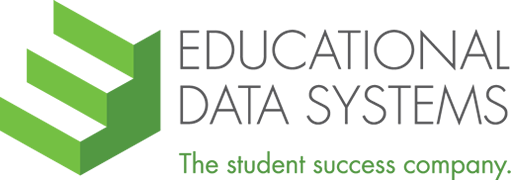First let’s define GIS, and who better to do that than National Geographic1:
With GIS technology, people can compare the locations of different things in order to discover how they relate to each other. For example, using GIS, a single map could include sites that produce pollution, such as factories, and sites that are sensitive to pollution, such as wetlands and rivers. Such a map would help people to determine where water supplies are most at risk.
A GIS map is a scientifically accurate computerized map that is fit onto a known coordinate system of latitude and longitude values and stored in a GIS. We carry around GIS maps with us every day on our smart phones. Google Maps, Mapbox, Waze, and Apple Maps are all examples of GIS maps.
These map applications have changed the way we navigate ourselves around town and how we look up and find resources. They have changed our expectations for accuracy of and access to location information. We expect immediate access and complete accuracy because we rely on them for so many important things. (And, we really don’t have time to get lost driving around!)
Your school district is no different. Parents and students, administrators, staff, and the public all need and rely on location information that is unique to your district.
It might surprise you to know how difficult it is, generally, to find district and school boundaries on district websites. Some districts have lists of schools but no maps. Some maps are outdated. Some are drawn on paper and then scanned to a PDF. Local information overlaid on district maps is mostly not available.
We will make a bold statement here: Every school district needs a GIS map—a map of boundaries, attendance areas, and sites precisely plotted with accurate geographic features and points of interest. Ideally, to support parents and students, the GIS map would also show local information, such as student bus stop locations, school sports venues, childcare and after-school centers, school board areas, and even local fresh food sources, shelters, public sanitation stations, and food kitchens, overlaid within the district’s boundaries.
Here are just a few uses of GIS maps:
- Share accurate boundaries across partnership organizations (e.g., city, county, or disaster agencies).
- Contribute content for decision making and presentations in administrative and board meetings.
- Provide spatial data for future boundary planning and boundary adjustments.
- Provide school assignments and possible alternate school choices to parents.
- Present as graphics in reports and documents.
- Provide location information, points of interest, and special zones (e.g., board areas) within the district.
- Combine display methods (e.g., maps, data tables, pictures, charts) in one system for more complete information.
- Analyze future trends by modeling time series data.
- Use in online and desktop GIS software applications.
- Provide an easy-to-use self-serve school look-up for parents and the public.
- Use for “what-if” scenarios to look at possible policy changes.
- Look for patterns and relationships in district, school, and student data to develop programs and interventions that positively impact student success.
The science and technology are here and there is no reason school districts — organizations that are geography based — should be using imprecise, outmoded, or outdated maps.
Footnotes
1) GIS in National Geographic’s Resource Library
Google Maps, Mapbox, Waze, and Apple Maps are tradenames and the property of their respective owners.